by Mikko Rindell
on June 02, 2020
4 Effective Ways To Build Trust in Your Customer Service Chatbot
Chatbots create a win-win situation for both your business and your customers. They provide instant responses to customers 24/7 and can handle an unlimited number of support requests. For businesses, this means lower operational costs. For customers, this means shorter waiting times.
But, these benefits come with a cost:
Chatbots need information from your customers to realize their true potential providing superior customer support.
Lots of companies require data to provide high quality customer service. Take Domino’s as an example. To provide their lightning fast delivery, they use a chatbot to collect information from their customers, which includes personal data such as:
- The customers’ physical address
- Their order history
- Access to their Google/Amazon account
But as Domino’s is a world renowned fast-food chain, people are comfortable giving its chatbot access to their private information.
If you want your users to use your chatbot, and to feel comfortable providing it with the necessary information needed to get personalized support, your customers also need to trust your business.
Because without trust, customers won’t just hesitate using your chatbot, they’ll hesitate doing business with you at all.
In this article, we share four important tips you can use to cultivate trust among your users and customers, so they are comfortable using your chatbot.
4 Ways To Make Your Chatbot More Trustworthy To Your Customers
Transparency is essential for creating trust. Tell your customers what your chatbot does, what data it collects, and how it works and they will feel comfortable using it. Research shows that to 73% of customers, how transparent a company is matters more than the price of its products and services.
With this in mind, here is the first step you can do when deploying a chatbot on your website/application…
1. Set Clear Expectations
When customers use your chatbot for the first time, they don’t know its capabilities, and might struggle to decide what question to ask it (or how). Solve this problem by giving users a few helpful suggestions.
For example, if you operate an online store, your chatbot can suggest questions for users regarding:
- Product Availability
- Your brand’s refund/return policy
- Shipping charges
- Order and delivery status.
Suggest these in the chatbot’s opening sentence. This way, your customers will be more confident to begin a conversation. And if they ask a question or make a request your chatbot can’t answer, clearly tell the user so – and transfer them to one of your live agents instead.
Make sure your customers are able to differentiate between a chatbot and a human live agent. You don’t want them to think they are talking to a human when they’re talking to your bot. This is the easiest way to create mistrust in your customer’s minds.
If you decide to put a human face and human name to your chatbot’s avatar, ensure your chatbot clearly informs the user that they are a bot – and not a human.
Last but not least, if a scenario pops up where a customer needs to be transferred from the chatbot to a real human agent, make the transition as frictionless as possible. Customers don’t like being bounced around – and the poorer the customer service they get, the more they’ll lose trust in your company and its ability to provide good customer service.
To prevent this from happening, do at least these two things:
Set wait times and stick to them
If your chatbot is transferring customers to live agents, make sure it gives your customer a specific wait time when they can expect a response. Instead of using words like ‘soon’, ‘in a few days’, be more specific and use words like ‘in 10 mins’, ‘within 24 hrs’ or ‘by next working day’. And yes, whatever timeframe you state through your chatbot, make sure your agents reply within that period.
Read the conversation beforehand
Don’t put your customers in a position where they have to repeat their problem multiple times. Have your support agents read the customer’s conversation with the chatbot and to be aware of the situation. This gives your customers a good impression of your customer service – and their issue is resolved faster.
2. Make Onboarding Effortless
When customers find your chatbot easy to use, they will use it. So make the experience fluid.
Optimize Chatbot visibility on your website/application
Place your chatbot in a visible location on your website. It can reflect your branding but it must be easily noticeable – especially since it is most likely to be displayed on the bottom corner of your website, where it can be easily overlooked.
Introduce the chatbot by stating clearly what it can do
Set expectations and explain the kinds of questions your chatbot is capable of answering. Perhaps you could add clickable buttons on your chatbot – each asking the customers what topic they’d like to learn more about or what kind of questions they want answered. For example, if you operate a restaurant, you can open a chatbot conversation with these options as buttons:
- Explore the menu
- Make a reservation
- Track your order
- See opening/closing hours
- Contact customer support
With this information, your customers immediately know the chatbot’s abilities – and what kind of questions it answers.
Make sure the bot on your website is easy to use
A capable and high-quality chatbot loads fast, is easy to use and can understand what your customers are saying. But only chatbots powered by artificial intelligence and NLP do this. Choose one that has these qualities – and add it to your website.
3. Make Every Interaction Consistent
Your chatbot should provide a satisfactory experience every time a customer returns to use it. To make sure this happens, ensure your chatbot performs consistently.
Clearly specify what your chatbot can do each time
We’ve already discussed in the previous sections how to do this. And anytime you update your chatbot’s functionality by adding new information to it, make sure you tell your users that your chatbot is capable of processing these additional queries.
Present information in a consistent tone and format
Whatever information you add to your chatbot, make sure its ‘voice’ and layout matches and aligns to your brand guidelines.
Provide customers with multiple ways to contact you
If your chatbot is unable to answer a support request, offer your customers a method of communication they are comfortable with (e.g. live chat, email, or phone). And no matter what way customers contact your customer support, make sure the time you take to respond in each and every one of your support channels is roughly the same, so they get a consistent experience however they choose to contact you.
This will make your customers’ interaction with your chatbot feel more streamlined and frictionless. As a result, your customers will place more trust in its ability to provide high quality support.
4. Reassure Users Regarding Your Safety Measures
Recent data leaks like the Cambridge Analytica scandal means that customers are more cautious with their data. To put your customers at ease that their data is safe with you, it's essential to take sufficient security measures – and just as importantly, inform users you’ve taken them. Also, be transparent and tell customers exactly how you will use their data and whether it will be shared with third parties or not.
Provide end-to-end encryption
Only use a chatbot that provides encryption, and that encodes messages between your users and your company. This way, nobody except you and your customer can see the complete conversation in your chatbot. In fact, Article 32 (a) of the General Data Protection Regulation (GDPR) requires that companies take measures to pseudonymize and encrypt personal data.
Add Multi-Factor Authentication
If you use your chatbot for sensitive, personal matters, make sure people can access it on your website only after verifying their identity via multi-factor authentication, which asks a customer for a secure code sent to their phone or email in addition to their sign-in credentials.
Educate Your Workforce and Customers
As customers are entrusting you with their data, it is your responsibility to teach your employees how to keep it safe. Provide basic privacy training, invest in secure storage solutions and set strict security measures that your employees must follow (like always using Multi-Factor Authentication). If you can, you should even teach customers on your website how to safely share their data and protect it from malicious third-parties through a series of blog-posts or education videos.
In addition, you can apply an extra-layer of security by using a chatbot that takes advantage of AI to scan conversations and weed out potentially harmful messages and anomalies that can threaten the security of your customers’ data. Learn more about this in our opinion-piece about the ethics of AI.
Final Thoughts
In order to trust a chatbot, customers need to be able to trust the company using it to provide customer service. If you can successfully cultivate trust from your customers by taking the appropriate measures, your customers will feel comfortable using your chatbot. And the more people use your chatbot, the better it gets at providing customer support.
Every JennyBot comes with end-to-end encryption and full GDPR compliance as standard. Get started using a secure chatbot with these 5 simple steps.
Mikko Rindell
Marketing Director
Similar articles

Chatbot Case Studies for Media and Entertainment Companies
How can media and entertainment companies keep up with customers? Learn how chatbots help service teams stay on track and serve customers better.
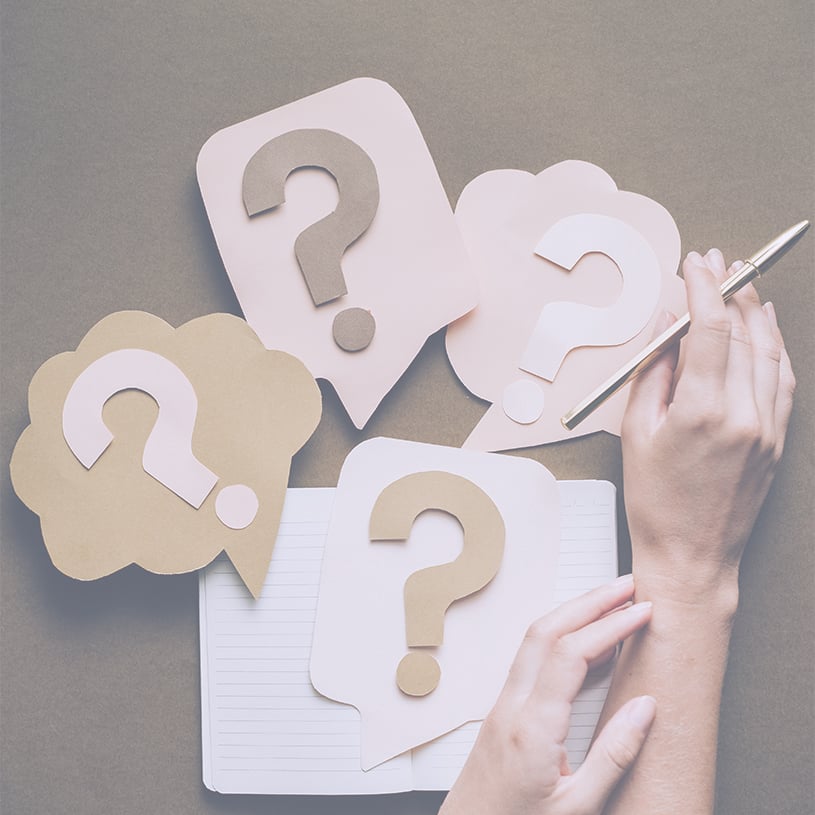
4 Things You Need to Know When Considering Chatbots
Ersin walks through the surprising opportunities potential chatbot customers miss in their chatbot project planning.

Must-Have AI Chatbot Features for Better Customer Experience
Are you considering an AI chatbot? This guide helps you ask the right questions to chatbot vendors about chatbot features when you compare options.


